Ok so the new crave now is Pinterest, and even though it's such a popular way to share photos and articles {or whatever else}, I keep running into pins which have no HOME!!! This means that if I click on a given photo it won't take me to the original website that photo came from.
Let's give credit where it's due please.
I was guilty of this when I first started pinning. Until I tried to go back to what I pinned and COULDN'T! So here is a trick that I learned to make sure I can pin the right way.
Step 1: After pinning, go back to the pinned photo and place your mouse over it to that you can see the edit button.
Step 2: Once at the edit page grab the page's url where the photo came from and add it here.
NOTE: sometimes there might already be a url there and this url might be the picture itself and NO
the website. This will most likely apply if you pinned it yourself from another website.
If you have an easier way of doing this please do share ^_^
Pin It
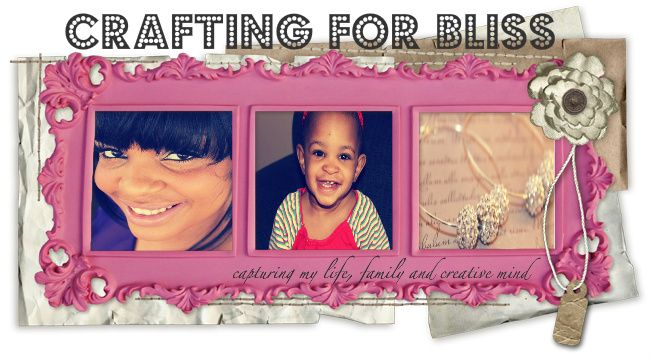
I LOVE pinterest. Thanks for sharing. I grabbed a button=) Thanks for grabbing mine.
ReplyDeleteAngie@rockstarcottage
thank you Angie ^_^
Delete